If you want a discord bot I'm assuming you already have a discord account and if you don't get one its free and easy.
The developer portal
To get into the developer portal open up you favourite. browser and go to https://discord.com and in the developers tab open developer portal
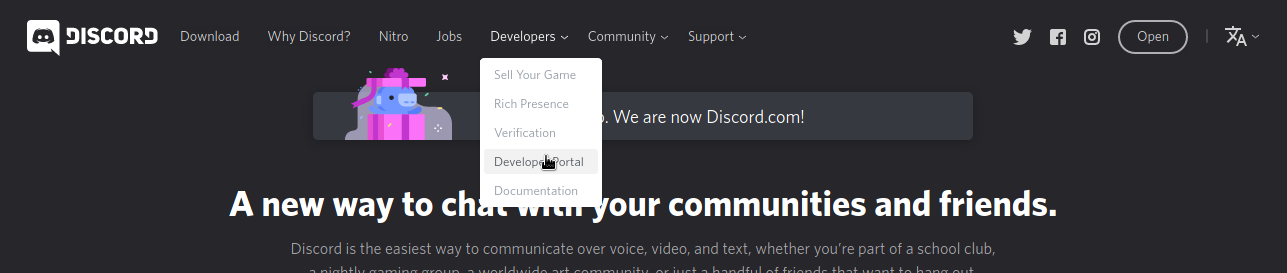
You might have to login at this point.
Once in the developer portal click on the new application button
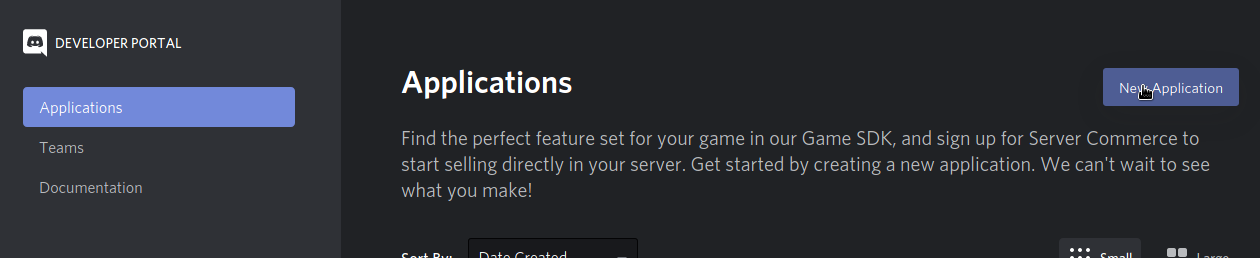
Give your application a name
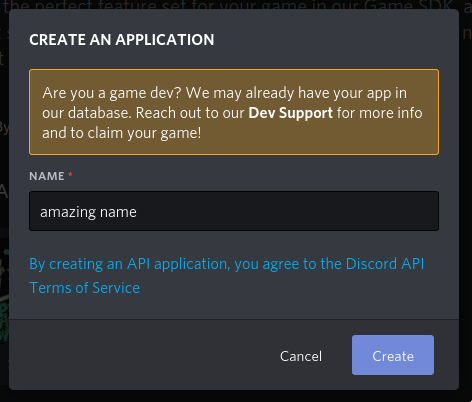
That will take you to general information page about the application, on the panel on the left size, click on bot.
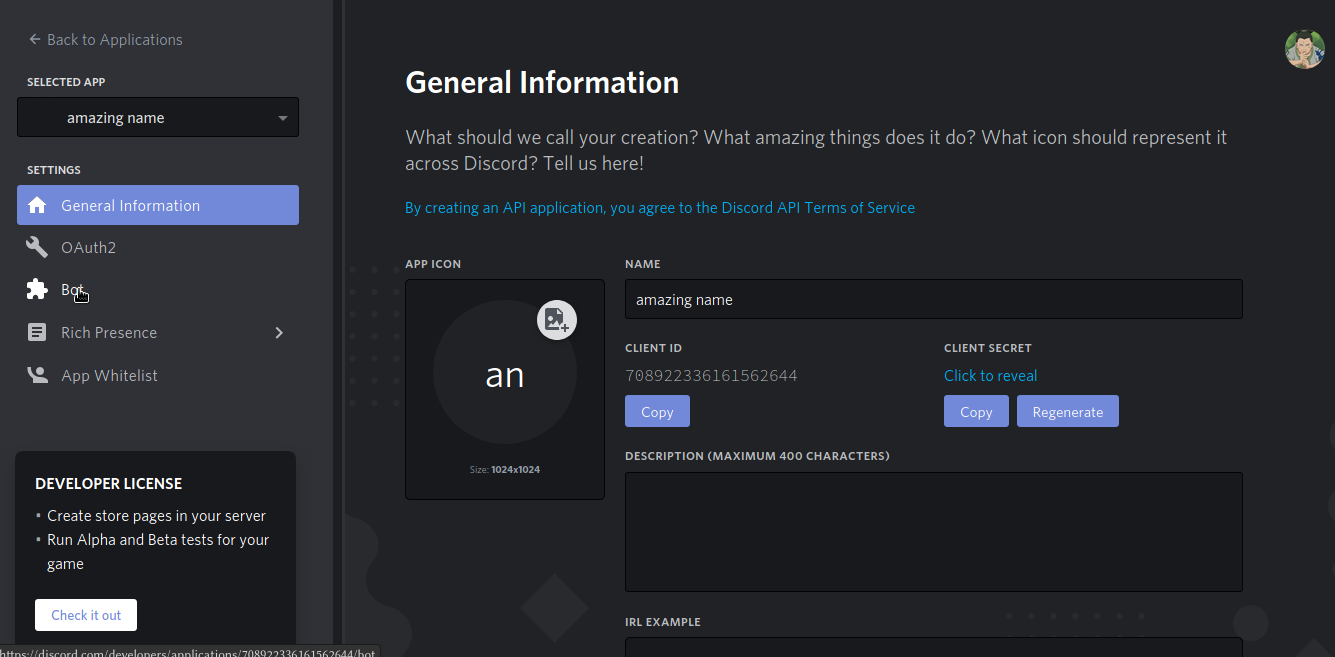
Now click on Add Bot and then yes
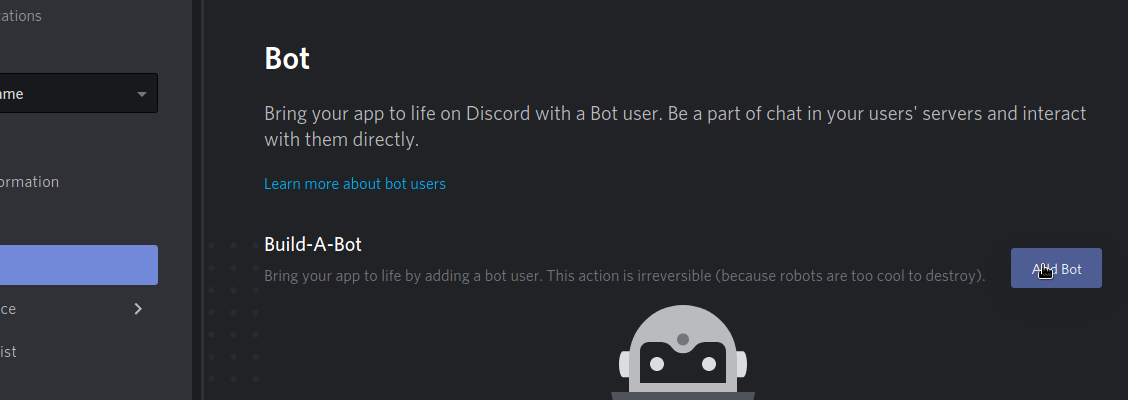
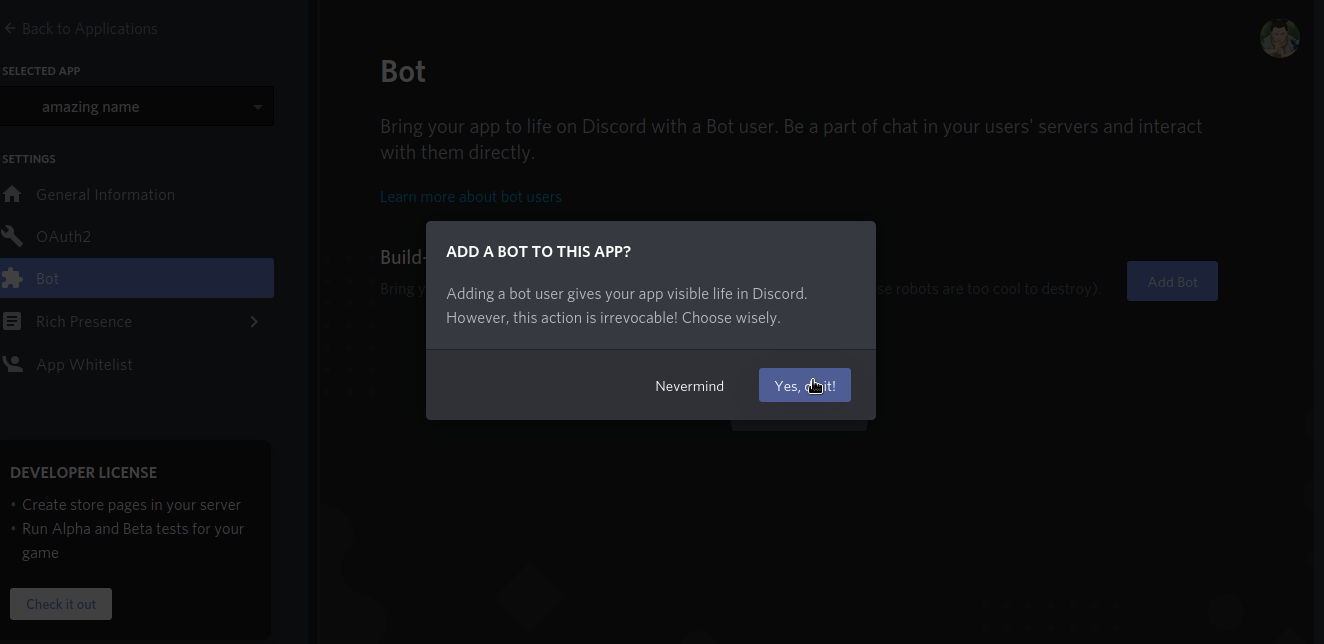
Scroll down to bot permissions and click on administrator
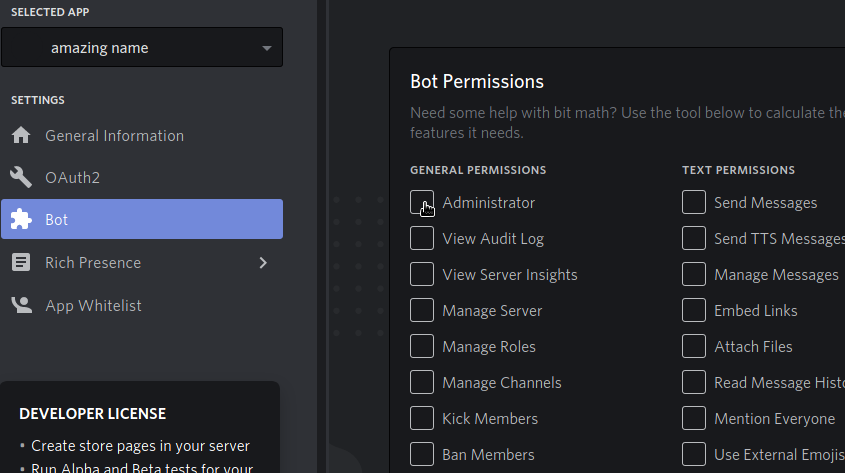
Now open up discord either on your phone or desktop and create a new server
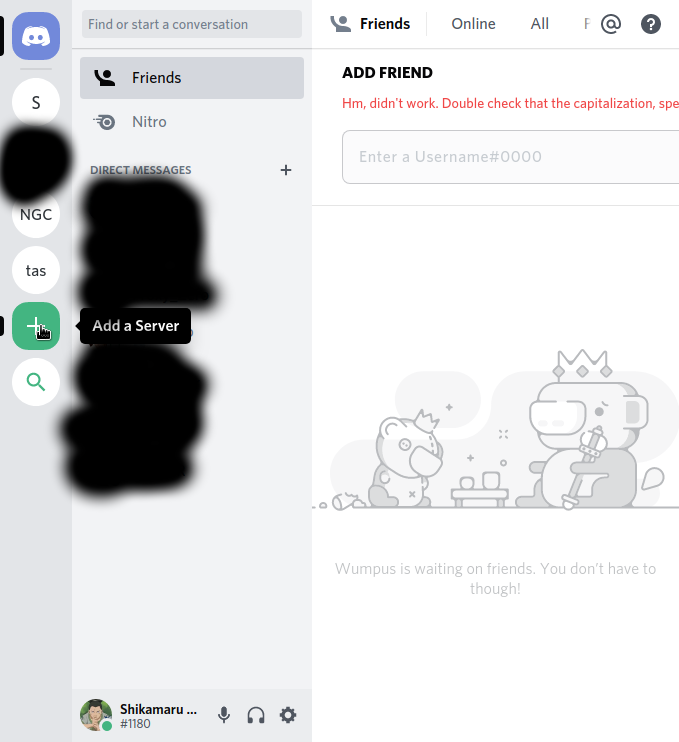
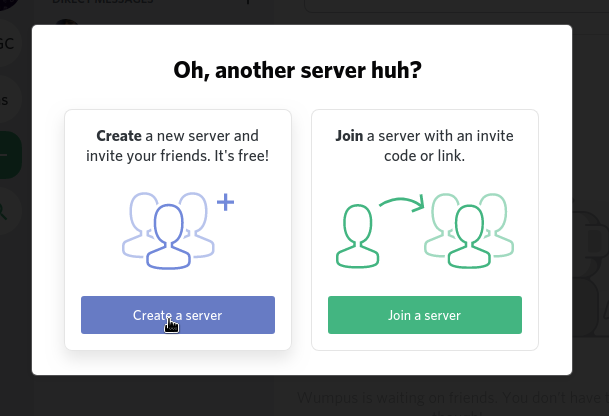
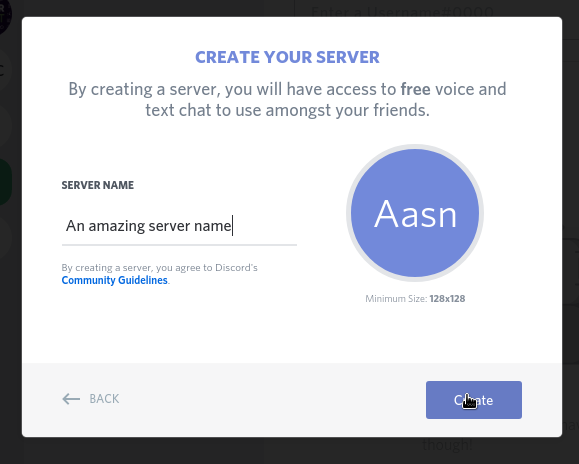
By now the application has a Client ID go to the developer portal and copy the client ID
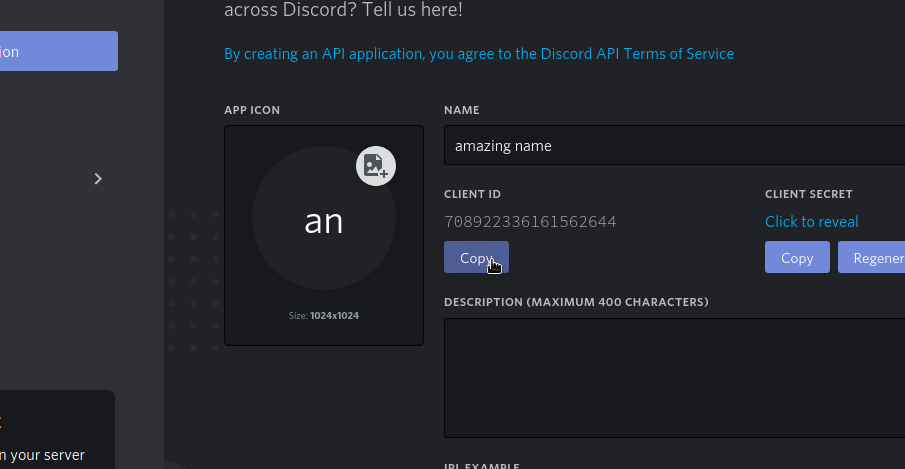
Now go to https://discordapi.com/permissions.html and if you are logged in check administrator
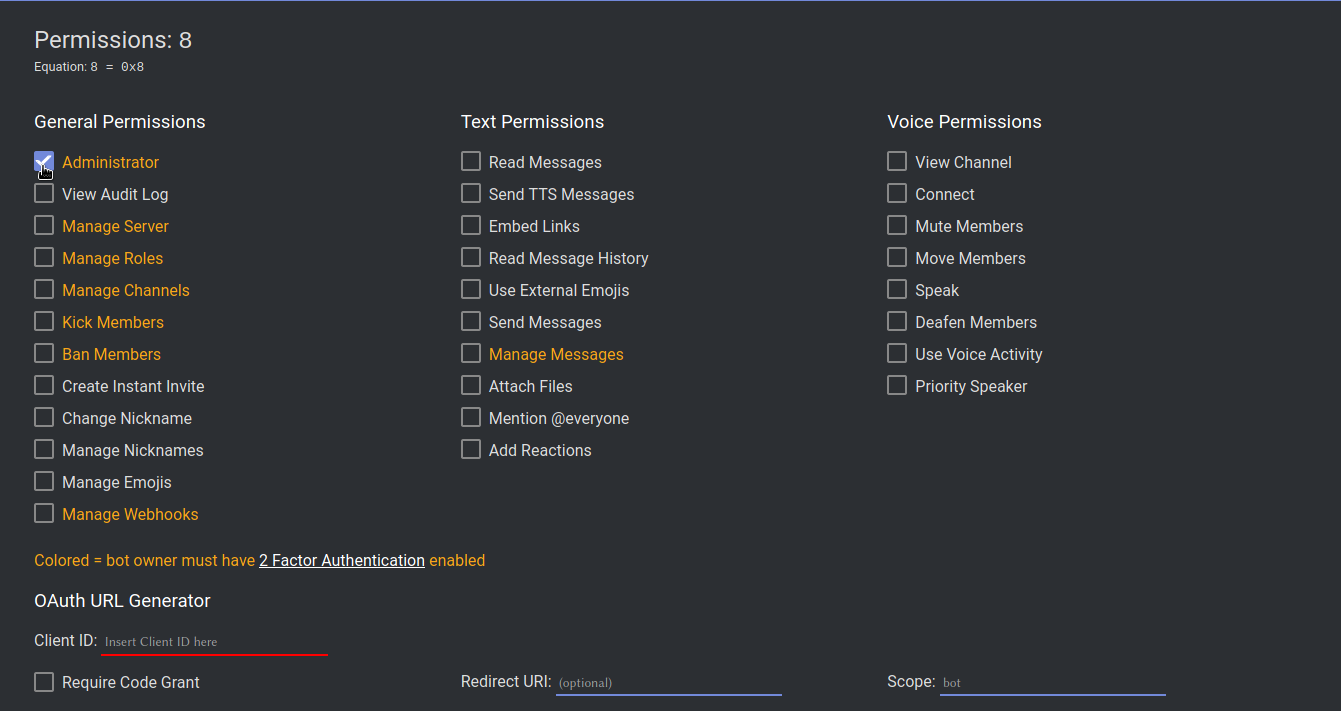
Enter the Client id you got from the application and fllow the linkk on the end of the page.
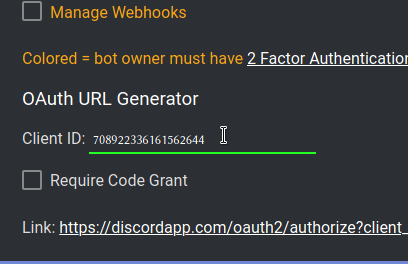
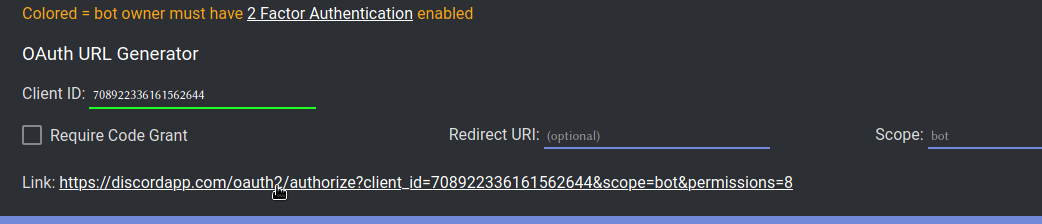
Select your server here.
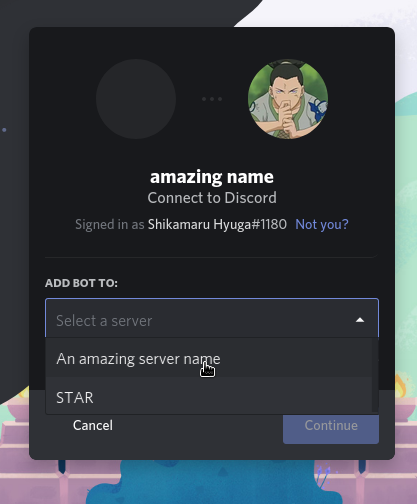
Allow administrator before authorising
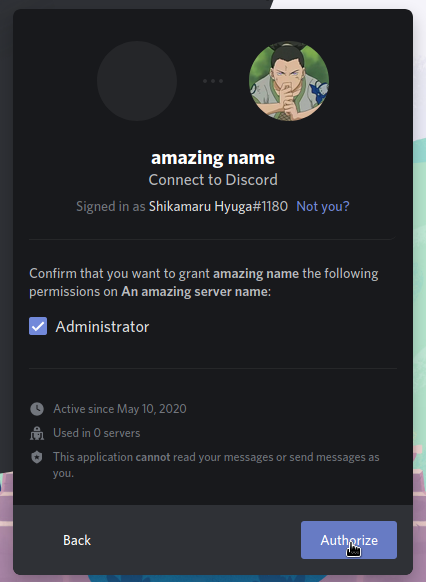
and if everything goes right.
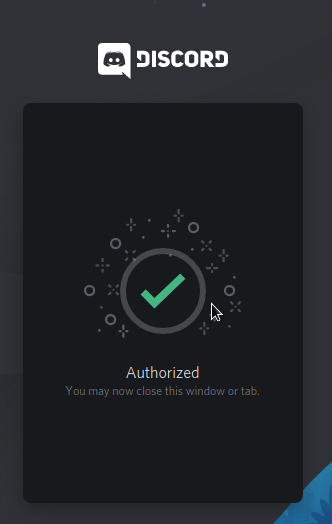
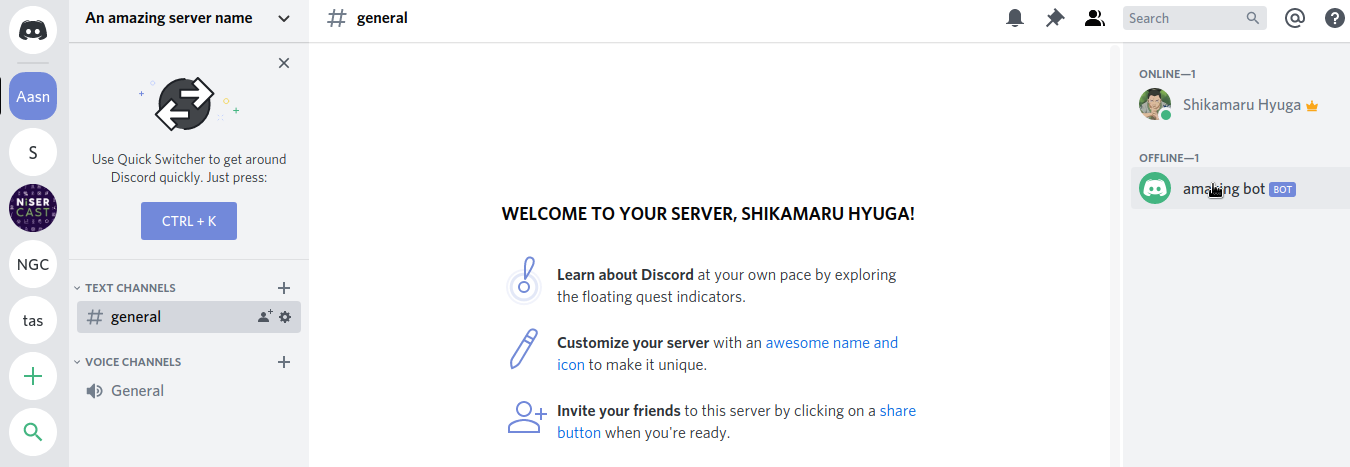
Now you have a bot and a server on which you can talk to it, to use it and teach it things and start it up. You will need a api key, which you will get on the page where you created the bot.
There are a lot of things the bot can be used for one of the applications is demonstrated here